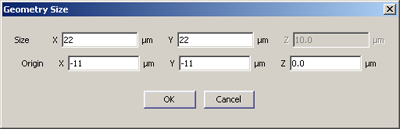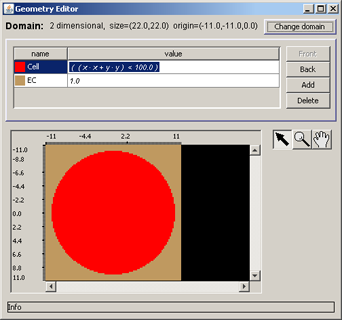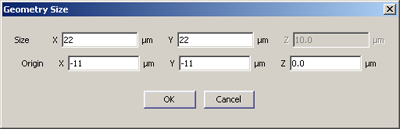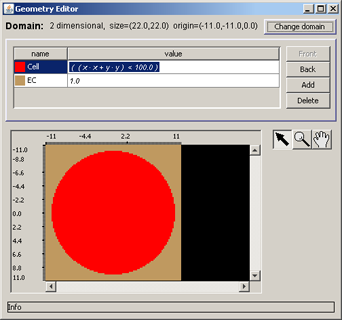|
To set the domain size and origin:
Press Change domain to open the Geometry size dialog. Enter “22” in the X and Y size text fields, and enter “-11” in the X and Y origin text fields. Press OK.
The Geometry Editor window looks like the figure on the right. Save the geometry by going File>Save as FRAPgeo. |
 |