The Equation Viewer displays all the equations generated from the geometric mapping of the model. It is displayed in a tree-structured directory so you can view the math description's defined constants, functions, volume domains, and membrane domains.
Use the name/value radio buttons to display parameters in an equation as a name or as a value.
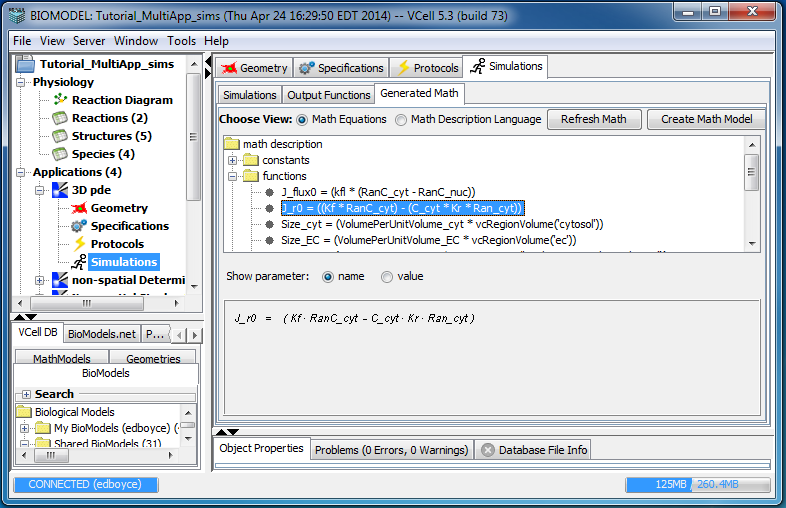
The Math Description Language view displays the math used in the simulation. A search tool is available at the bottom.
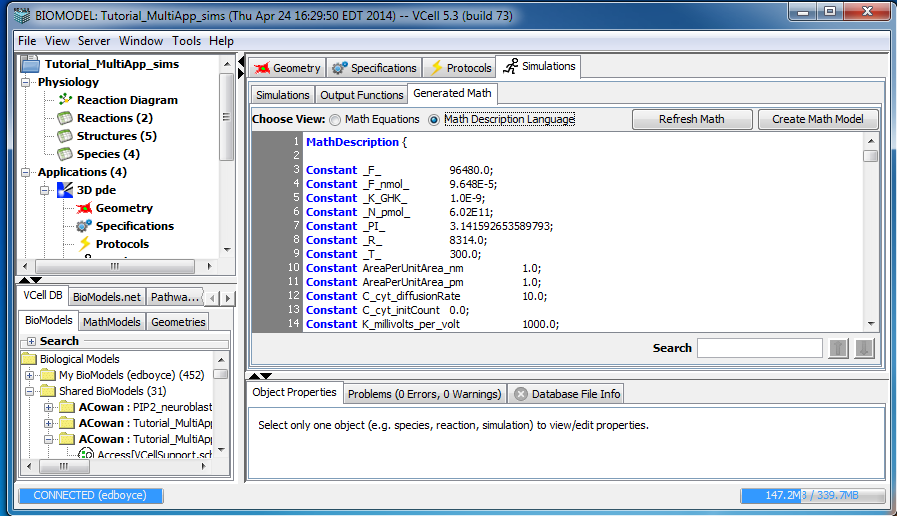
The math is not constantly updated as you create your model therefore if you wish to view a current math you need to use the "Refresh Math" button.
Click on "Create Math Model" button to create a math model by using the math description generated in a biomodel application. A new window will be opened to load the newly created math model. In the new window, further changes can be made, which are completely independent of the BioModel application where the math model is created from.