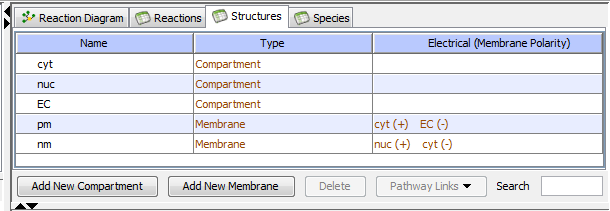
The structure table lists structures and their properties (Name, Type of structure, Notes, Electrical properties). Items in black can be edited; items that cannot be edited are in brown.
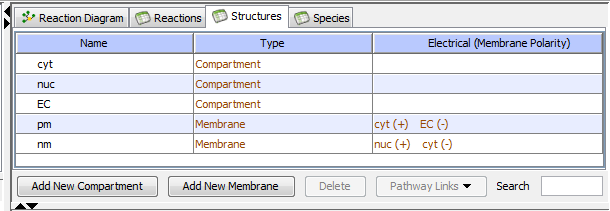
Add a new volume structure using the "Add New Compartment" button below the table.
Add a new membrane structure using the "Add New Membrane" button below the table.
Edit the structure name by double clicking in the table, or within the Properties Pane.
Delete structures by selecting one or more structures and using the "Delete" button. Structures that contain species cannot be deleted.
Notes show a link icon if there are annotated links to database entries or a text bubble if there are text annotations for the reaction. Double click in the Notes column to show the Annotations Properties Pane for a reaction.
The bottom pane of the window displays the Structure Properties depending on on the current selection.