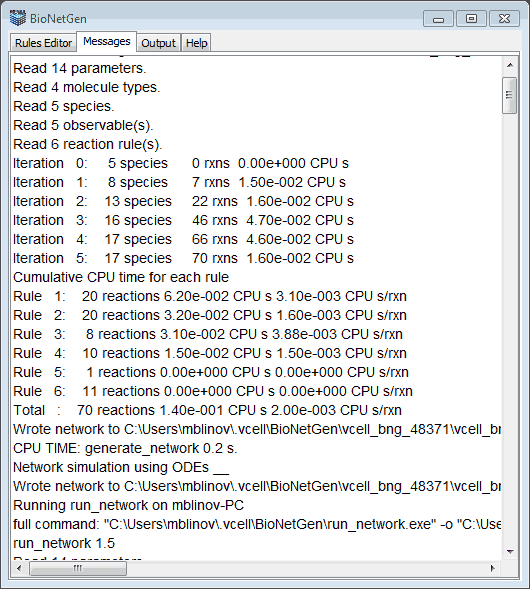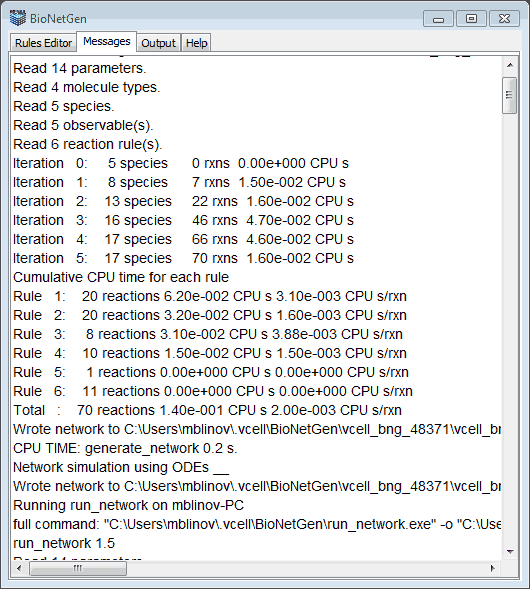
This tab is a summary of all messages generated by BioNetGen during running. The user can see how the input BNGL file was processed, which species and reactions were generated at each iteration step, how long the network generation and the time course simulations took, etc. In particular, the user can see the location of BioNetGen executables and all BioNetGen generated files (on Windows they are located in the folder C:\Documents and Settings\user\.BioNetGen, on Mac they are located in the directory /User/username/.BioNetGen/). When running of BioNetGen is interrupted by clicking on Stop BioNetGen button, this window provides the very important information on what is the slowest step in network generation/simulation. The actual results of network generation and/or simulation can be seen not here but in the Output tab.