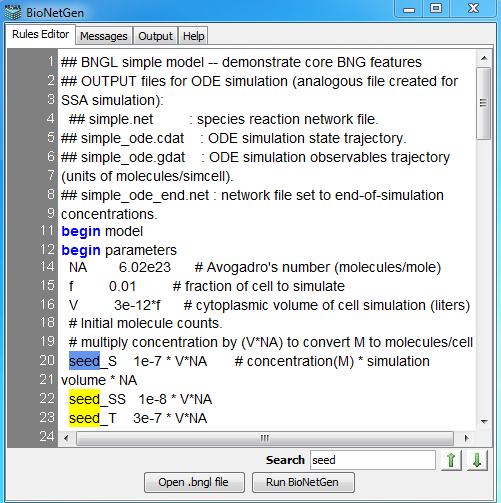
This tab contains a sample BNGL file in the text field. This file can edited in the text field, or can be replaced with any other .bngl file. At the bottom of the text field you see three buttons.
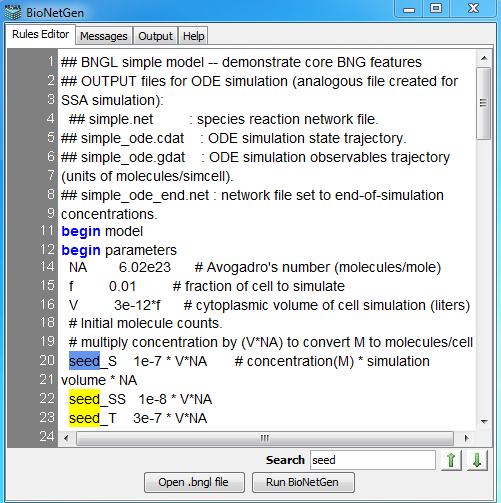
If the BNGL file displayed in the text field contains errors, BioNetGen running will be interrupted and error message will be displayed. The error message starts from Java exception message “Error executing task cbit.util.ExecutableException:” followed by a BioNetGen error message that specifies the cause and location of the error in the input BNGL file, e.g. “ERROR: Molecule Ra(Y~P) does not match any declared molecule type at line 54 of file
C:\Documents and Settings\username\.BioNetGen\vcell_bng_8191\vcell_bng_8191.bngl
ABORT: Reaction rule list could not be read because of errors”. This message provides the cause of the error “Molecule Ra(Y~P) does not match any declared molecule type”, the location of the error in the input file “at line 54”, and the location of the input file generated by BioNetGen on the client computer, “C:\Documents and Settings\username\.BioNetGen\vcell_bng_8191\vcell_bng_8191.bngl”. The error can be fixed in the text field of rule editor and BioNetGen can be relaunched.