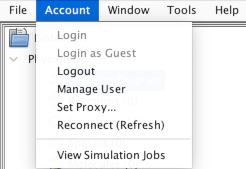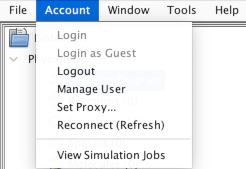Account
The Account menu bar option allows the user to change the account settings for the current user of VCell.
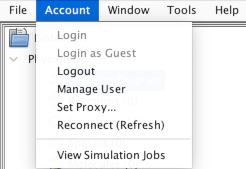
Clicking the Account menu displays the following selections
- Login - allows user to login if they have not do so already.
- Login as Guest - allows user to login as guest if they are not logged in already.
- Logout - allows user to logout if they are logged in.
- Manage User - takes the user to the Auth0 profile page.
- Set Proxy... - allows the user to set a Proxy if local policy prevents direct connection to the VCell server.
- Reconnect (Refresh) - allows user to reconnect to the server. The status bar displays the connecting status.
- View Simulation Jobs - provides a way to view and stop simulation jobs.