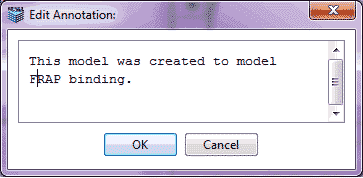
Annotations allow the user to save text-based notes about a specific BioModel, MathModel, or Geometry. In addition, annotations about Applications, Simulations, Compartments, Species and Reactions can be saved. The Annotation notes are saved with the model so that the user or anyone viewing a public model can also view the annotations. Annotations are stored at multiple levels: the overall model (MIRIAM - refer to Model Annotations), Model Documents (BioModel, MathModel, Geometries), and Application, Simulations, Compartments, Species and Reactions.
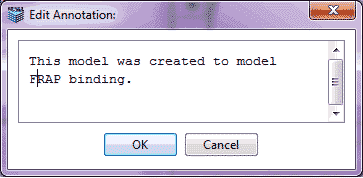
Clicking on File->Edit Annotation... brings up a dialog with a text area. The user can input text-based annotations/notes about the model in the text area. Clicking OK will add the annotation to the document (BioModel/MathModel/Geometry).