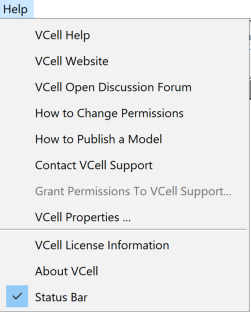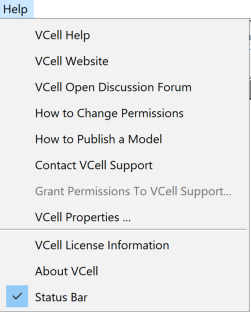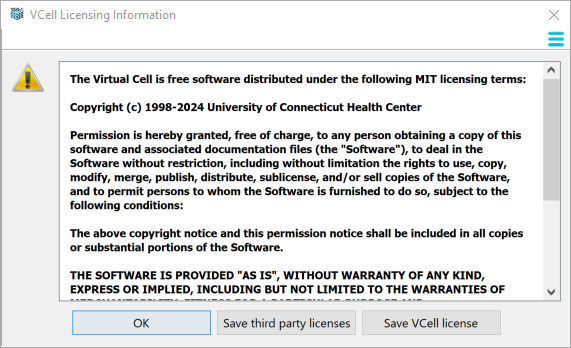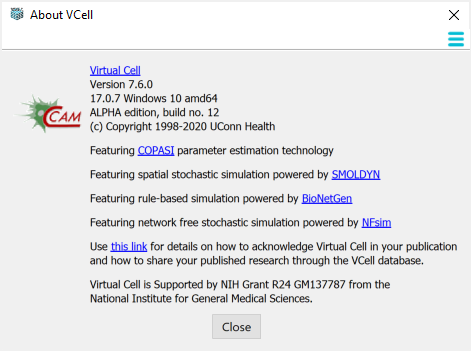Help
The Help Menu bar option provides information of the currently launched VCell version.
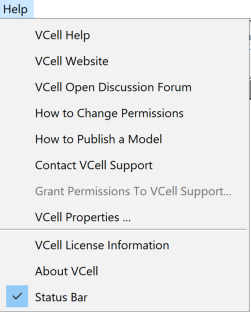
Clicking the Help menu shows the possible menu item selections. Selecting
- VCell Website - launches a separate web browser that goes to the Virtual Cell web page.
- VCell Open Discussion Forum - launches a separate web browser that goes to the VCell Google Groups Forum.
- Permissions... - explains how to change access to your model by specific users or by the public.
- How to Publish a Model - describes the steps to provide access to your model to the public and how to cite the VCell resource.
- Contact VCell Support - opens an email to vcell_support@uchc.edu
- Grant Permission to VCell Support opens the Permissions... dialog box with the item "Grant Access to Specific Users" selected and the VCellSupport box checked. If you are seeking advice from the VCell support team, it is recommended that you share that model with VCellSupport by selecting "OK"
- VCell Properties - displays locations for local files including the Installation Directory and VCell Home Directory.
- Virtual Cell License Information - shows a dialog that displays the license information for the Virtual Cell.
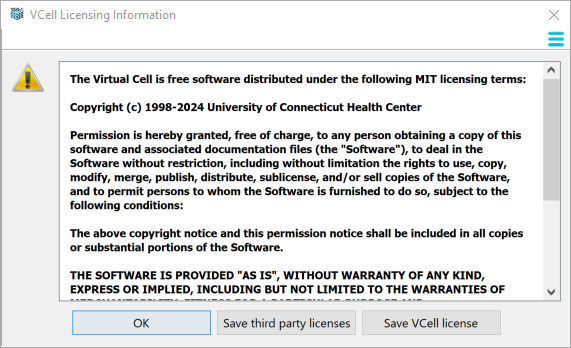
- About The Virtual Cell - pops up a dialog that displays the Version and edition of the currently launched VCell.
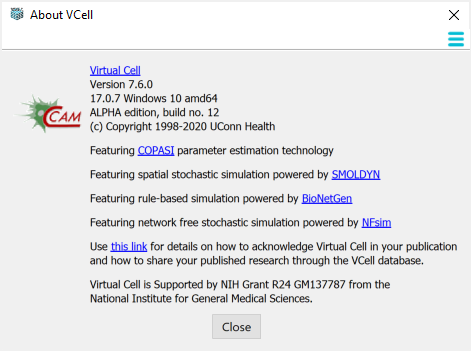
- Status Bar when selected shows a status bar at the bottom of the VCell main window stating the connection status and memory usage.