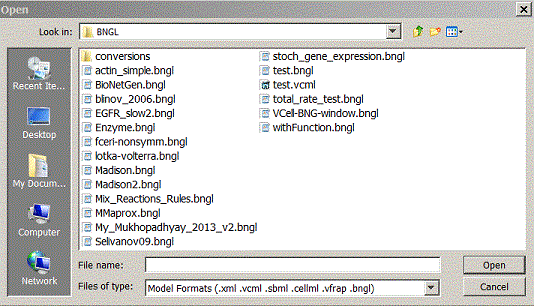
BNGL is the Bio Net Gen Language that is a native format for storing rule-based models used in BioNetGen and NFSim simulators. VCell supports import of models encoded in BNGL.
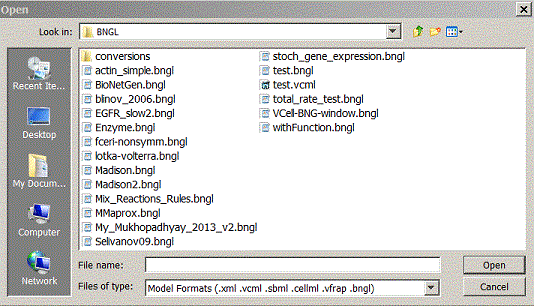
To import a file into the Virtual Cell, choose File -> Import. This opens a "Choose File" dialog. Navigate to the folder where the file to be imported is stored. Click Open to import the file or Cancel to cancel the operation.
If some features in BNGL file are not supported by VCell, a pop-up window is launched with a suggestion to correct unsupported features. In some cases, when some features in BNGL file (such as fixed value of concentration) are supported by BioNetGen but not NFsim, only a single deterministic rule-based application will be created.
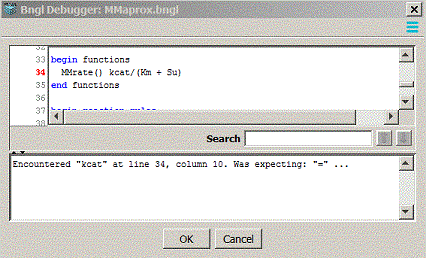
Unit conversions from SBML
BNGL does not have defined units (units are implicit and must be consistent), while VCell must have a defined unit system. During import, a user must define a default substance units for the imported model as either Concentrations or Molecules. Note that Virtual Cell internally represents species and kinetic laws only in terms of concentration, thus every number of molecules is converted to concentration units in the Virtual Cell by dividing the quantity in substance units by the size of the compartment in which the species is located. Also, reaction rates in SBML are defined in terms of substance/time, which are converted to concentration/time while importing into the Virtual Cell.
The user must define a concentration scale (Molar, micromolar or nanomolar) for numbers in BNGL file to define concentration units. Default time units must be defined as well.
Note: While for BioNetGen application (deterministic), VCell simulation results will be identical to BioNetGen stand-alone simulation results, NFSim or BioNetGen stochastic simulation results depend on the volume set by a user. Suggested volume is 5,000 um3 - a volume of a typical cell, but user must be aware that the number of molecules in such volume may exceed the default 200,000 molecules in NFSim simulation parameter - this number can be increased, but at a heavy computational cost. If the volume is set to 1, NFSim simulation results should average to BioNetGen simulation results - unless concentrations are set to be less than one, in which case stochastic simulations will be difgferent.
The user defines default time units, simulation volume (the volume of a single compartment all species will be placed to) and volume units.
Note: For BioNetGen application (deterministic), all units will be converted to concentrations using the provided volume. If volume is set to one, then VCell simulation results for either BioNetGen or NFSim applications will be identical to BioNetGen stand-alone simulation results.