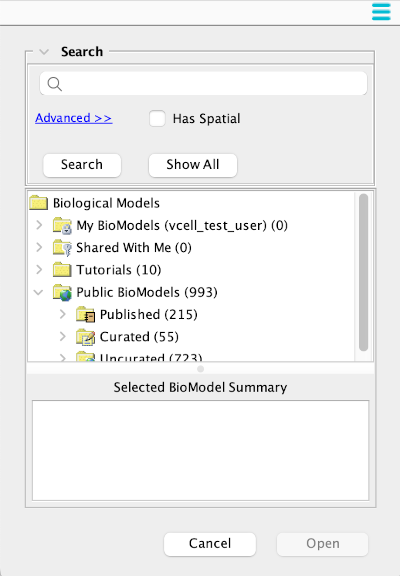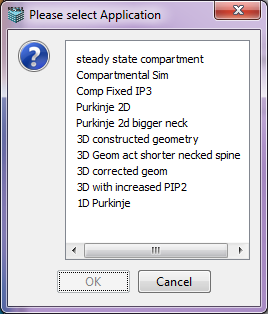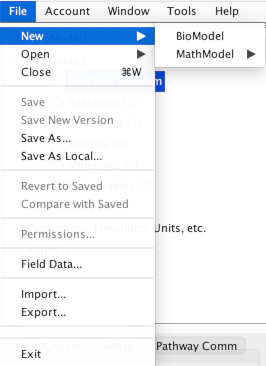
The File->New menu option allows the user to create a new VCell project (BioModel or MathModel).
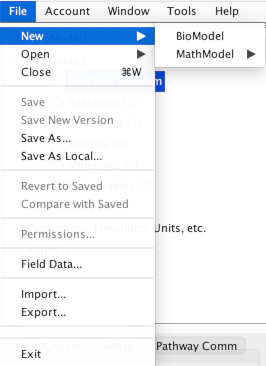
Clicking on the File->New menu option shows another menu where the user can choose to create either a new BioModel, MathModel. Clicking on any of those options opens a new project of the chosen type. Note that if the user wishes to create a MathModel, there are four further options (provided in the next level of menu) to create a MathModel:
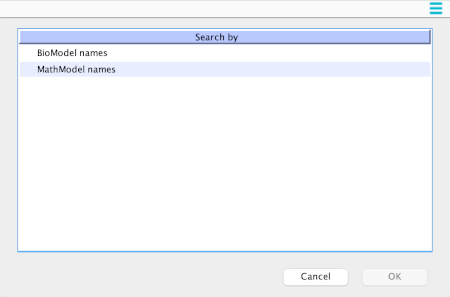
Spatial from new geometry - creates a spatial MathModel from a new geometry. The image below shows the dialog the user is prompted with to create a new geometry. The geometry can be analytical (1, 2, or 3D); image-based (from VCell database or imported from image file and processed); mesh-based (from STL file); copied from a BioModel application or another MathModel or a saved Geometry from the VCell database; or created from scratch. For further information on creating geometries, refer to the section on Geometry.
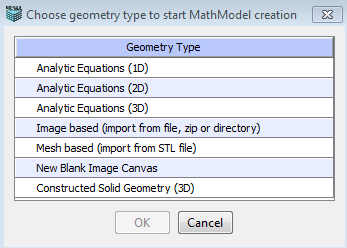
From BioModel - creates a MathModel from an existing BioModel within the list of the user's BioModels (or those that are shared with the user). Upon selecting the BioModel, a dialog prompts the user to select an application from a list of all applications in the BioModel that should be converted to a MathModel. Note: Each application has a separate MathModel associated with it.