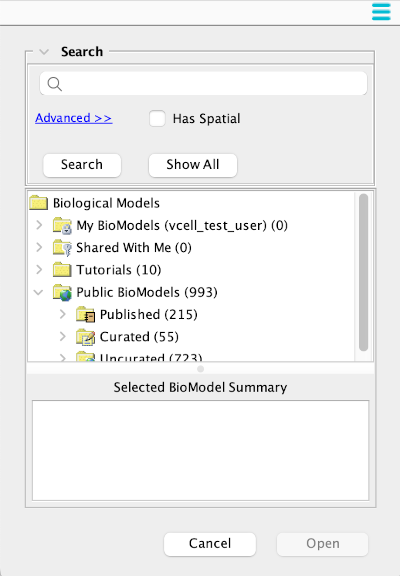This section describes the File->Open menu option. The Open menu option allows the user to open an existing VCell document - BioModel, MathModel or Geometry - from the user's account or a model shared by other users.

Clicking on File->Open menu option displays a dialog for opening a BioModel..., MathModel... or Geometry... document. The dialog lists accessible models in the VCell database (those created by the user and those shared with the user by other users). For example, clicking on 'File->Open->BioModel' will open a dialog that lists all BioModels accessible to current user. Additionally, Local... displays a local file chooser to select VCell documents saved on the user's own computer (using 'File->Export...' or 'File->Save As Local...').