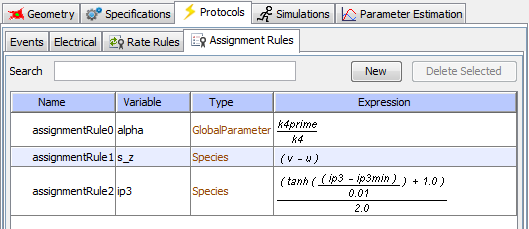
Assignment Rules is an alternate way to define the values of Variables in a model and the relationships between them.
The functional form of an Assignment Rule is x = f(V) (left hand side is a scalar) where x is the variable, f is an arbitrary function returning a numerical result and V is a vector of symbols that does not include x.
The variable may be a reactant or product species already defined in the reaction network. However, the Species must be clamped (in the Specifications / Species panel).
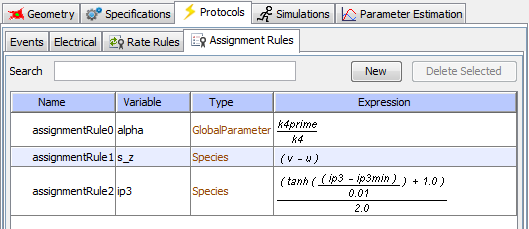
Create a new Assignment Rule using the New button at the top of the Assignment Rules window.
Edit the Assignment Rule by double clicking within the appropriate column. The user must choose (from a list) a variable name for the Variable and enter an appropriate Expression for the value of the Variable.
The Name of the Assignment Rule can also be edited.
The Specifications / Species panel has an extra "Rules" column for non-spatial deterministic applications, where we indicate if a species is being used as a rule variable.
Species used as assignment rule variables must be clamped, otherwise an error will be issued.
In the example above, species 'ad' is marked with the assignment rule icon and is clamped.