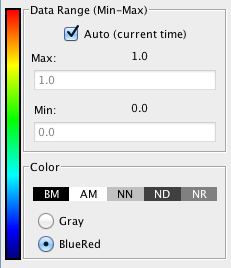
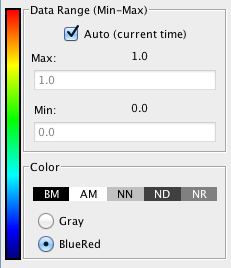
Auto Range: Select to have the software automatically adjust the image display pixel intensities based on the minimum and maximum data values for the selected time point. The intensities are automatically converted to and displayed as concentrations.
Min/Max: Deselect Auto Range and type in the value(s) for the minimum and/or maximum; press enter to accept the values and to update the image display.
Color: View the image data either in Grayscale or in a Blue-Red color map where colors are mapped according to concentration. At times some values will be displayed in colors other than the selected color map because they do not fall within the specified range.
Color Value:
BM: Below minimum color
AM: Above minimum color
NN: Not a number color
IL: Illegal value color
NR: No range color