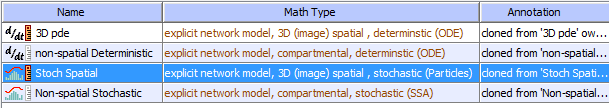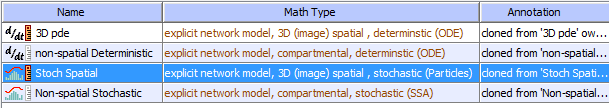Application Properties Pane
Selecting the Applications (count) main tree list item from the upper left document window panel of a BioModel will display a
list of 'Applications' in the upper right panel of the document window.
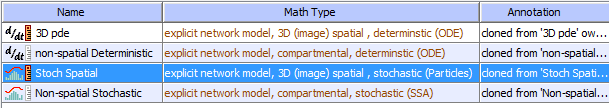
Selecting an 'Application' from the displayed list will show an 'Object Properties' panel in the lower right of the document window.

- Application Name editable text that uniquely identifies the application.
- Annotation editable 'user notes' that are stored with each application within a model.
- Summary contains application Type (e.g. deterministic,stochastic),
Geometry (either 'compartmental' or 'geometry name' and dimension (1D,2D,3D)),
math generated flag identifying proper math generation,
Simulation names (list of simulations contained within the application).