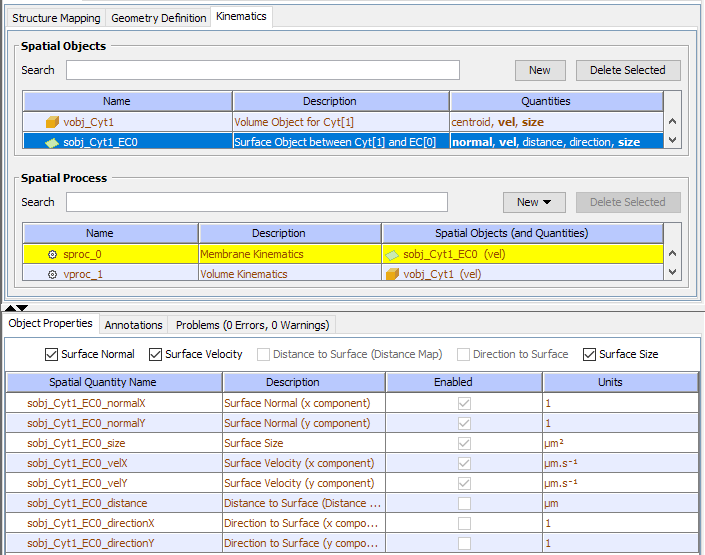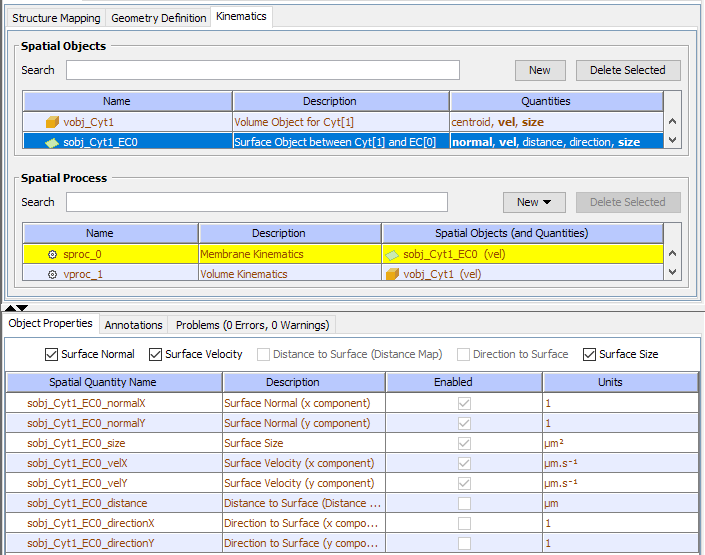Surface Object Kinematics Properties Pane
When a Spatial Object is selected, Object Properties are displayed for that Object.
The Surface Object Kinematics Properties Pane is used to display and enable properties that will be used to describe the surface's kinematic process.
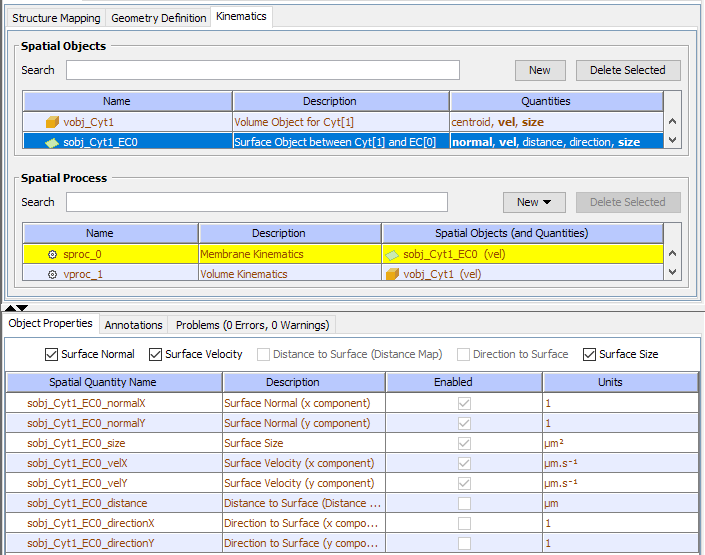
Use the check box to enable those properties that will be used to describe the kinematics for the selected object.
When a Surface Object is selected, the table displays
- Surface Normal to specify the x and y component of the normal to the surface. (z is not used because the current solver is limited to 2D)
- Surface Velocity to specify the x and y components of the surface velocity.
- Distance to Surface to specify the shortest distance from a point object to the surface. Currently unavailable.
- Direction to Surface to specify the x and y direction from a point object to the surface. Currently unavailable.
- Surface Size to specify the surface area.