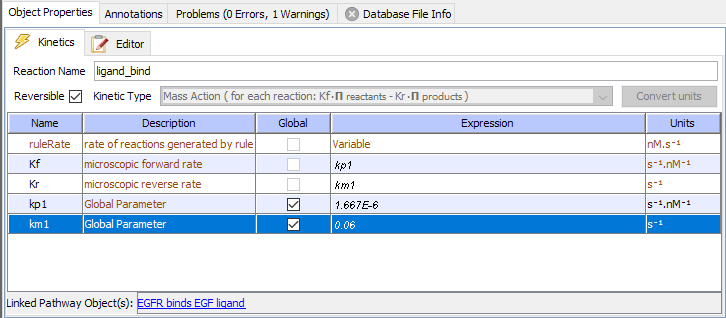
The reaction properties panel is used to display and edit kinetics and annotations for a reaction rule.
The kinetics pane shows the Reaction Name and a table of the kinetic terms used
to define the reaction rate. Items in brown cannot be edited.
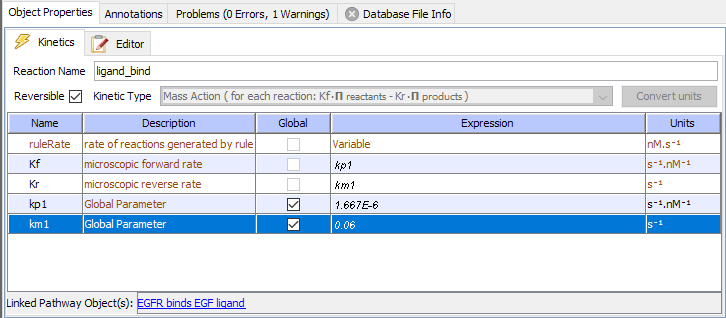
Note that the rate defined for a reaction rule may differ from the actual reaction rate. Reaction rules can currently only be defined using mass action kinetics.
Edit the reaction name using the text field. A name already given to another reaction will be rejected.
Make reaction reversible by checking the Reversible box. This box must be checked to enable specification of the reverse rate. When the box is checked, the user can edit the reverse rate expression. Checking the Reversible box in the kinetic pane also checks the box in the editor pane, and vice versa.
Edit the expression for the forward rate and, if the reversible box is checked, for the reverse rate in the Expression column. If references to new parameters are added, new rows will automatically be added for those parameters. An expression for each new parameter must be added in the Expression column. Parameters can be set to global or local using the checkbox. The reaction rule rate is always local; species concentrations and universal constants are always global.
Edit units for the rate expression in the Units column. Incompatible units will be silently rejected.
Add or Edit Annotations for the reaction rule using the Annotations tab in the Properties Pane.