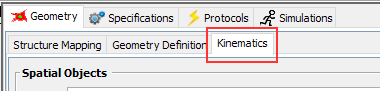
Virtual Cell supports moving boundary applications for 2D geometries using a moving boundary solver.
Specifying a velocity field for objects using the Kinematics tab in the Geometry workspace automatically invokes use of the moving boundary solver for simulations.
Either a constant value or a function can be used to describe the velocity of defined spatial objects within the simulation.
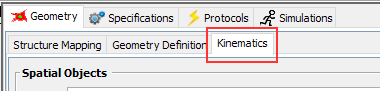
The kinematics tab in the geometry workspace displays two Tables.
The top Spatial Objects Table identifies the different spatial objects in the BioModel along with the associated properties that can be used in kinematic expressions for each object.
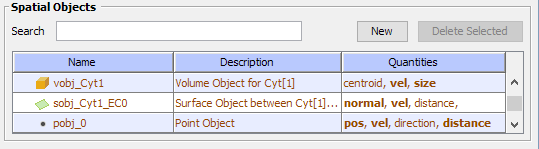
Add a new Point Object in the Spatial Objects table using the New button.
Delete a selected Point Object in the Spatial Objects table using the Delete button.
The lower Spatial Process table defines the movement of objects in the simulation.
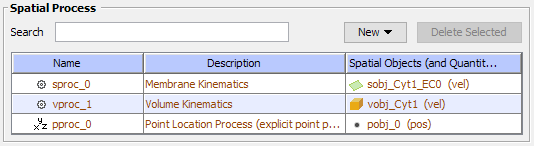
Add a new Spatial Process by first selecting a spatial object and then use the dropdown box in the New button in the Spatial Process Table.
Add or Edit the expression for velocity using the properties enabled for that object. See the Properties Pane information for each type of spatial process.