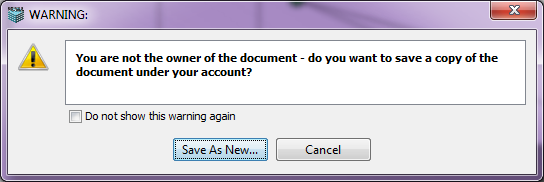File
The File menu allows the user to perform several file operations on the currently open VCell Document.

Clicking the File menu displays a popup menu with the following choices:
- New
- Open
- Close - closes the currently open document.
- Save - saves the current document to database, overwriting the older version. Note that this menu option is disabled for a new document.
For saving a new document, refer to Save As.
Also, when the user modifies a public model or a model that has been shared by another user and tries to save the model, the "Save" option is enabled.
Choosing this option brings up a warning dialog that the model does not belong to the current user and it has to be saved as a new model in the current user's account.
Clicking Save As brings up the "Save As" dialog. Cancel cancels the save operation.
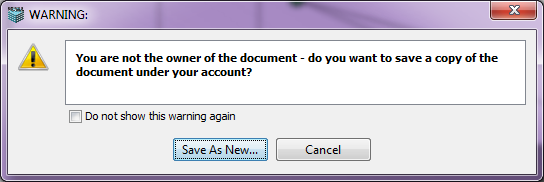
- Save New Version - saves copy of document to database as a new version (with same name but latest time stamp).
- Save As... - saves copy of document to database with new name.
- Save As Local... - saves copy of current document to users local computer (see Export...).
- Revert To Saved
- Compare With Saved - compares the currently open document with its latest saved version in the database and displays the result in a separate window.
Refer to the section on Compare With for further information.
- Permissions...
- Field Data...
- Import...
- Export...
- Exit - exits the Virtual Cell, closing all open documents and prompting user to save any unsaved document(s).