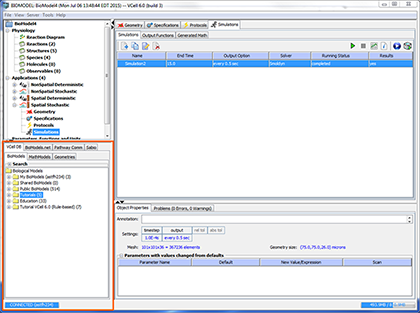How to Access the Published Models
The Virtual Cell is being referenced in published articles since it was used to create the experimental models discussed in these articles. The models have been made public so that other Virtual Cell users may access them and view the results. To access a public model proceed as follows:
BioModels
- log on to the Virtual Cell software.
- In the Database pane (lower left), Select the BioModels tab from within the VCell Database.
- Published models are within the Public Biomodels folder; models are organized by “user name: model name”. Open the Search box to search by user name or model name.
- Double click the model to open.
- If you wish to modify the model or run new simulations, copy it into your VC Workspace under your own User account.
MathModels
- log on to the Virtual Cell software.
- In the Database pane (lower left), Select the MathModels tab from within the VCell Database.
- Published models are within the Public Mathmodels folder; models are organized by “user name: model name”. Open the Search box to search by user name or model name.
- Double click the model to open.
- If you wish to modify the model or run new simulations, copy it into your VC Workspace under your own User account.