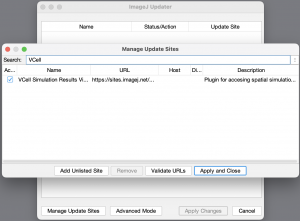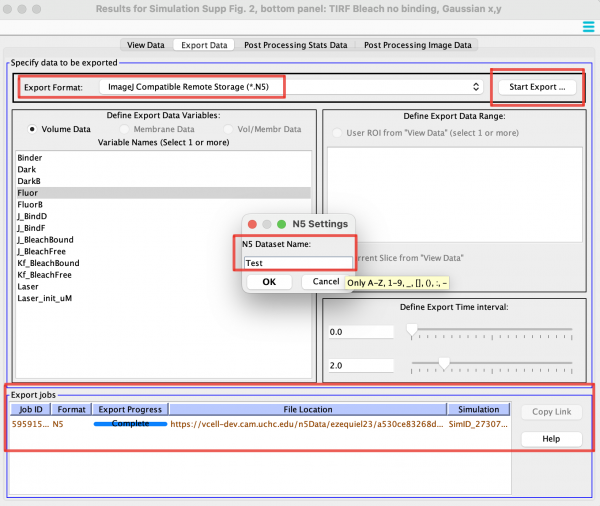Simulation results generated by VCell can be very large, depending on the mesh and time resolution they can take several GBs. VCell Simulation Results Viewer Plugin enables the remote viewing and analysis of these data sets in ImageJ without the need to download data to your computer and import it to Fiji/ImageJ. It supports ImageJ compatible remote storage image format *.N5. New VCell features include:
- Spatial simulation results in VCell can be prepared for export in N5 formats but still stored on the remote server
- The link to simulation results enabled them to be opened by imaging software supporting N5
- The ImageJ/Fiji VCell Simulation Results Viewer Plugin can import VCell simulation results directly into Fiji.
Install Plugin in Fiji
- Click on Help -> Update to get plugin management GUI
- In the management GUI click Manage Update Sites, search “VCell”, and check it to install
- After clicking Apply and Close restart Fiji, then ‘VCell View Simulation Results’ should be in your plugins menu.
View VCell Results in Fiji
The exports prepared in VCell will be visible in the Personal Exports Table. You can also see sample export to try and test the plugin by clicking on the Show Export Examples button on the left.
-
- Open Virtual Stack streams your results into a virtual image. Requires buffering period whenever scrubbing through result.
- Open in Memory streams the entire dataset into the users laptop, requiring an upfront cost of memory and time.
- Copy Link/Use N5 Link are for people who want to share their exports with others.
- Run Measurement Script allows for automated processing of simulation images and lab results using the desired data reduction method, which gets exported into a CSV file.
In additional channel displays the volume structures in the simulation geometry as different pixel values.
Prepare N5 export in the VCell.
To prepare simulation data, go to Simulation Results -> Export Data, and select “ImageJ compatible remote storage (*.N5)“ as an export format. Select the variables to export with the required time interval, then click Start Export. A pop-up for settings related only to N5 will appear asking for the name this export will have. When the export completes you’re N5 file will be created on our servers, and can be immediately accessed through the plugin.
Sharing N5 Exports in Fiji
Our N5 exporting process allows for sharing exports to colleagues. This can be done by opening the ImageJ plugin and following these instructions:
Sharer:
- Click on Copy Link
- Give the link to anyone who wants to view your exported results
Recipient:
- Click on Use N5 link
- In the pop-up window, paste the link and click on Open N5 URL
Release Notes
Version 2.0 – released December, 2024
- Ability for users to perform batch statistical processing of exported simulations in comparison with lab results.
- Processed data gets written into a CSV file which the user can do further analysis upon.
Version 1.0 – released September, 2024
- FIJI/ImageJ Plugin allowing direct access to VCell simulation results exported as N5 files is now available within the FIJI/ImageJ Plugin Manager.
- Multiple improvements in the export to ImageJ compatible N5 format that adds additional metadata, reduces file sizes, and decreases time to load into FIJI/ImageJ for analysis.
- Improved accuracy in making VCell results from a computational mesh compatible with image-based N5 format for analysis.
Version 0.1 – released July, 2024
- The basic functionality for remote opening of VCell simulation results in ImageJ/Fiji.